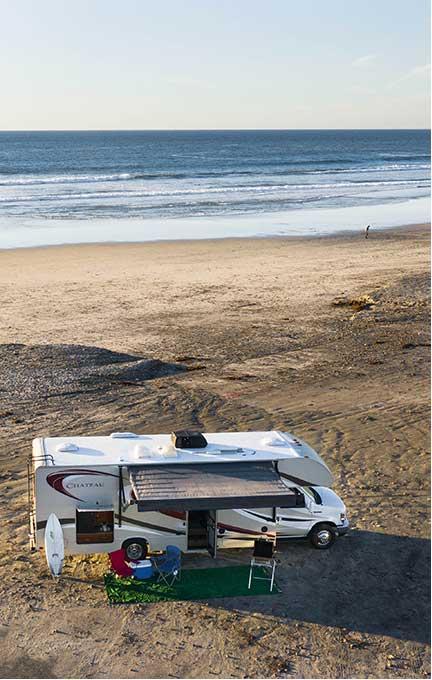Once you list your RV with Outdoorsy, we’ll be working hard behind the scenes to get your RV noticed by people in your area who are looking for rigs to rent. While our search algorithm is a powerful partner that’ll help the right people find and request your rig — your own network is another powerful tool in your belt for getting renters to your RV.

By promoting your listing through your own strategies, you’ll be joining forces with Outdoorsy’s marketing team to boost bookings for your RV.
That’s why we want to encourage you to share your listing link with social networks you might be connected to. In this post, we’ll chat about how to do that, where to do that, and some best practices other owners use to get their rigs noticed.
Where to find your listing link
Via desktop — If you’re on your computer, follow these steps to find links to your rental listings:
- Login to your Outdoorsy dashboard
- Click “listings” at the top of the page
- If you have multiple listings, click “listings” and then “all listings” to see all your units on one page
- You’ll then see pictures of the listing(s) you have on Outdoorsy — click on the picture of your rig to open the listing page
- With the listing page open, hover over the photo of your rig where you see the words “preview listing”
- You can then right click on the picture where it says “preview listing” to copy the link address
- Copy/paste that link address to share your listing in your social media channels
On the Outdoorsy Pro App on your phone — Sharing your listing link from your phone is the easiest way to push your listing link to your social media channels because it has social sharing built right into the app. Here’s how to use this feature:
- Open the Outdoorsy Pro app on your phone.
- Tap the “listings” tab at the bottom
- Click the listing you want to manage
- Scroll to the bottom of your listing
- Click the button that says “share listing”
- You’ll then see a list of various social media apps
- Click on any networks where you want to share your listing link
- Your listing link is automatically filled in — you simply add any message you’d like and post away!
Pro tip: Use an app like bit.ly to shorten your listing link so it’s an easy-to-share link that you’ll never forget!
How to share your listing link
Whether you’re using Outdoorsy on your desktop or the Outdoorsy Pro App on your phone — you’ll want to dress up your share post a bit before you send your listing link to your social networks of choice.
By adding some copy that helps readers quickly see the benefits of renting your RV, you’ll help your listing stand out. Here’s some sample language you could use in your post:
- Check out my new RV rental near [insert name of attraction, national park, etc. that’s near you and your rig]
- Want to go camping with the family? This RV for rent is ready made for that!
- Hi there! If you’re reading this, it’s because you and I are connected on Facebook. You may or may not know this about me, but I LOVE to camp! I love the thrill of the open road, the joy of nature, and the rush of wide open spaces.
Because of that, I’ve decided to list my family’s RV for rent on Outdoorsy so more people can experience the joy of camping — you can check it out here - If you’re looking for a campervan to rent for your next outdoor adventure, I have this one up for rent on Outdoorsy
- Howdy friends – looking to rent an RV for your next roadtrip? I just listed mine on Outdoorsy!
The above are just a few examples of what you could say when you share your listing link. The key is to make your messaging personal and to customize it to the people you think will be receiving it. Another top tip is to include names of attractions near you in the copy you share because it’ll help attract people looking to rent RVs around those things.
Where to share your listing link
While there seem to be new social media sites popping up every day, these are the ones that we find work well for Outdoorsy owners:
- Facebook — Facebook is unbeatable in terms of its reach, connection to your friends’ networks, marketplace access, and connection to Facebook Groups. Here is how to share your listing link with your Facebook world:
- Open your main Facebook page
- Click into the box that says “what’s on your mind”
- Add your custom copy, paste your link, and click share
- Top tip: Expand your reach by sharing your listing link in your relevant Facebook groups that allow link sharing
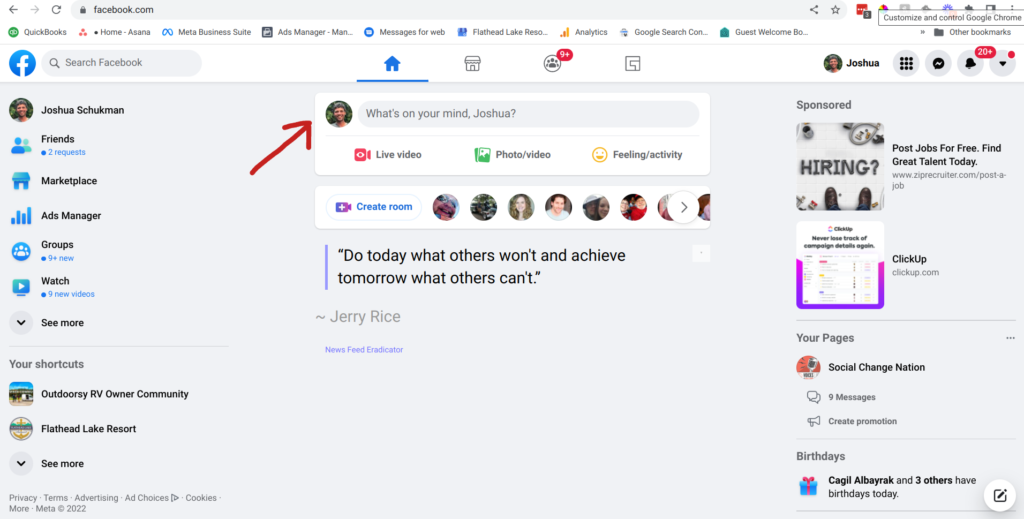
- Instagram — Instagram doesn’t easily allow you to share links with photos BUT you can have one link in your Instagram bio. That’s why one of the best ways to use Instagram to share your RV listing(s) is by having an Instagram page specifically for your RV rental business. From there, you can follow these steps to share your listing link:
- Sign in to your Instagram profile page and click “edit profile”
- You’ll see a spot where you can edit the website your profile directs to
- Put your listing link in the website field
- Add photos of your RV(s) onto your instagram page with fun captions encouraging people to “click the link in bio” to rent your RV(s)
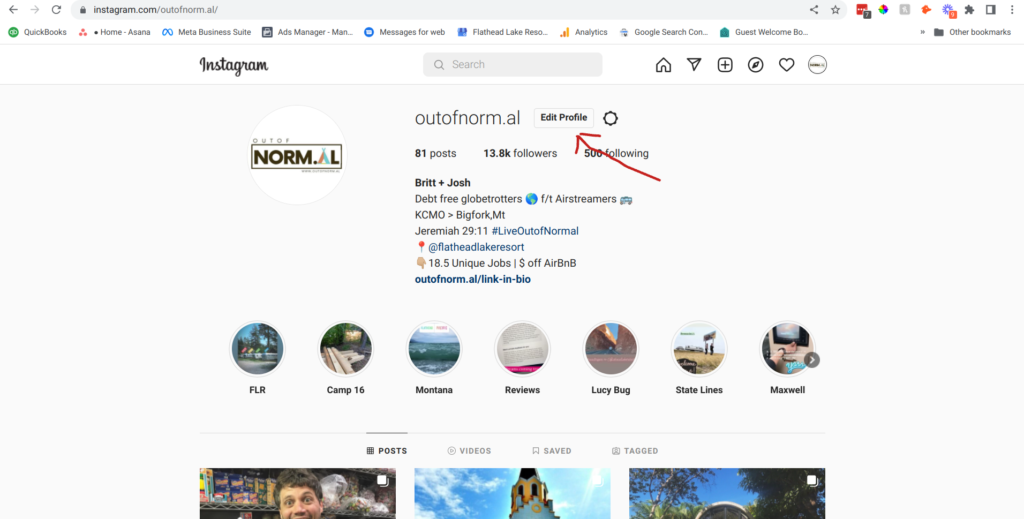
- Facebook Marketplace — Many of our owners have had great results by sharing their rental listing link on Facebook Marketplace. Here’s how to do that:
- Navigate to Facebook Marketplace
- Click “create new listing”
- Click “item for sale”
- Complete the steps that Facebook asks you such as adding photos, a headline, and a description
- Be sure to include your Outdoorsy listing link in the description so folks know how to rent your rig!
- Twitter — Twitter can be a great place to share short messages about your RV rental(s). To share your listing link on Twitter, follow these steps:
- Log in to your Twitter account
- Click “tweet”
- Copy/paste your listing link, add a short bit of copy, and hit Tweet!
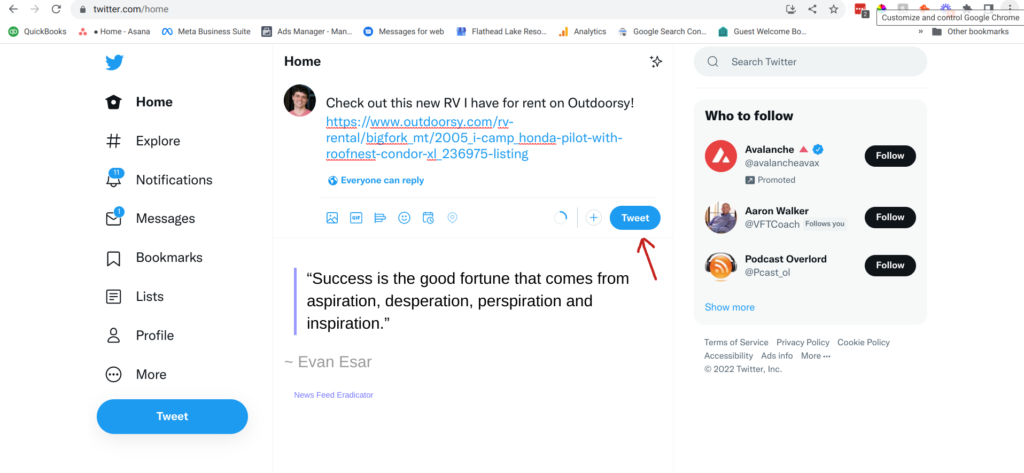
- Other platforms — Other social platforms like TikTok, LinkedIn, Snapchat, etc. could be beneficial places to share your listing link if you have an active presence there already. Otherwise, these sites can involve more work than they’re worth for sharing your listing link and it pays to stay focused when it comes to renting out your rig!
Other tips for sharing your listing link
Our Outdoorsy Owner’s Group on Facebook is a terrific resource for finding tips from fellow owners on all things related to renting out your RV. Here are some of the top tips for sharing your listing link offered by that group:
- Create a QR code that’s tied to your listing link — Use a site like QR Code Monkey to generate a free QR code for your listing link. You can then add this QR code to things like business cards, stickers, etc. so people can easily get onto your listing to book.
- Put a sticker on the outside of your rig with QR code — By putting a sign on your RV that says something like “rent me” with a QR code and/or bit.ly of your listing link, you can drive passersby to your listing.
- Use Outdoorsy’s ‘send a quote’ feature to bring in renters — From your Outdoorsy Dashboard, navigate to the ‘bookings’ tab. From there, you’ll see a button next to the word ‘Bookings’ that says ‘send a quote’.
Click that button to follow the steps for sending a new user a custom quote for a trip they have in mind. When you use the ‘send a quote’ feature, Outdoorsy will waive fees for your renter and lower your fees to just 6.5%.
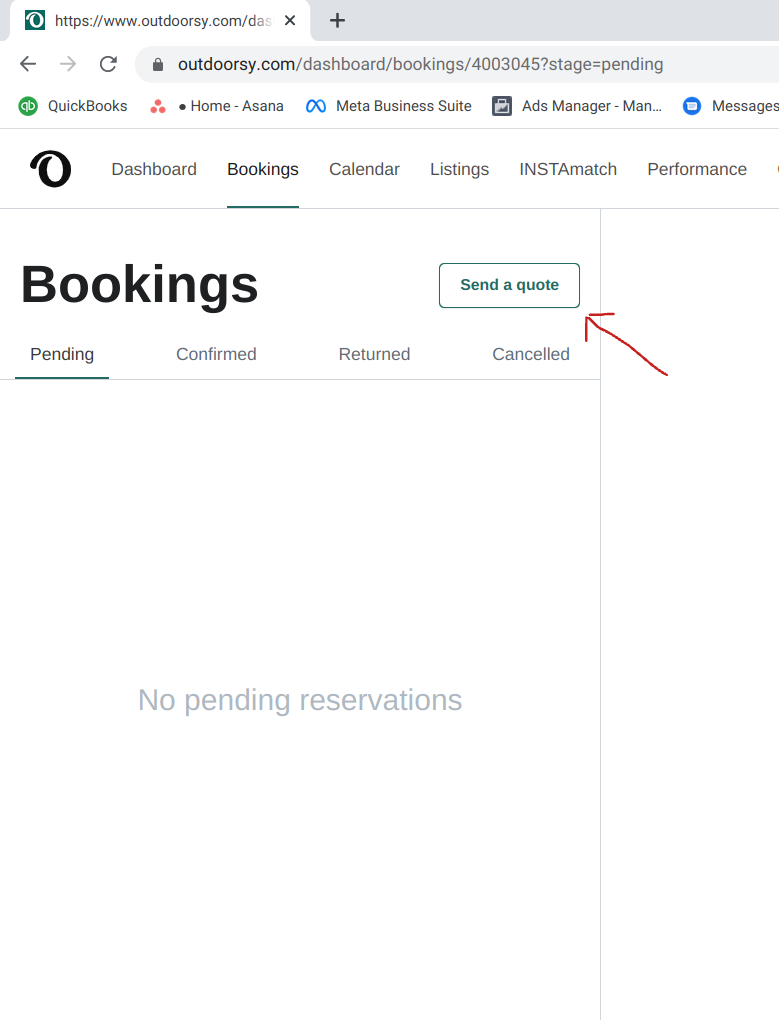
- Share your listing with the Outdoorsy Owner’s Group on Facebook — Our owners are a super helpful lot and folks frequently share their rental listings for feedback in the group. By sharing your listing link with seasoned owners, you’ll get the advice you need to make your listing all it can be.
When it comes to spreading the word about your RV rental listing, sharing your listing link(s) is one of the most important steps you’ll take. It might seem overwhelming with all the social media platforms out there, but, by focusing on the networks that you’re already well-connected to, you’ll set yourself up for success in your RV rental business.