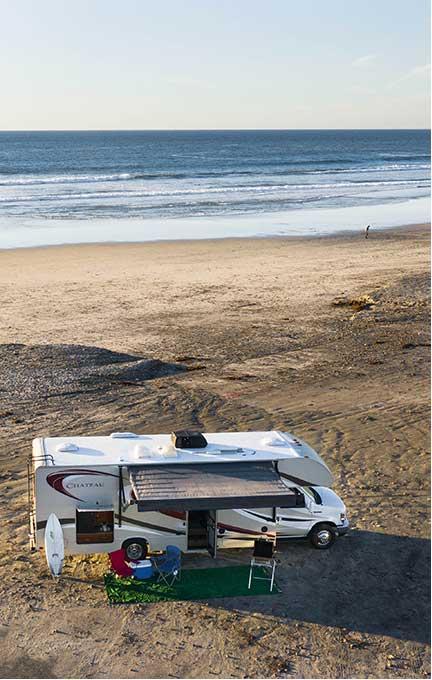We hosts run businesses composed of 101+ little pieces that need to be remembered at all times. Whether you rent out one RV or one hundred, smoothing out your processes and streamlining any task are keys to success at juggling all those little pieces.
Outdoorsy’s host dashboard recently got loaded up with new tools to help you be even more productive and peace-filled in your business.
Today, let’s take a deep dive into one of the new tools — messaging templates. It’s here you can create preloaded messages ready to go at the click of a button:
Win Big With Messaging Templates
You probably send a similar sequence of messages around any booking. Renters have questions, you have info to share about your rig, and the reservation has details to be ironed out.
With our new messaging template feature, you can create carefully thought-out and preloaded messages ready to go at the click of a button. This saves you time and helps avoid missed bookings.
Imagine a scenario where multiple booking requests are hitting at once for different dates. These renters all have questions they’d like you to answer and you have details you need to get in their inbox. Renters can be quick to shop elsewhere, so slower response times can cost you a booking.
The message template tool helps you win more bookings and win back more of your time by canning up your most frequent responses for easy deployment.
How To Use The Message Template Tool
The message template tool is built into the existing messenger in your dashboard. Here’s how to create new messages and/or use existing ones:
Desktop
Click the message bubble to the right of where you’d compose a message:
Outdoorsy App
Click the word ‘templates’ to the right of where you’d compose a message:
On both desktop and mobile, clicking the message bubble or template button will open a pop-up that’ll allow you to deploy existing messages, create new ones, and edit/delete any you’ve previously created.
We’ve preloaded a few templates for common communications — feel free to use them, edit them, or replace them with your own!
Use Cases for Message Templates
Message templates are designed to streamline your business in a customizable and personable way. Here’s how you might do that:
–Initial inquiry — Unless you have INSTAbook switched on, every rental will begin with a guest request. You’ll probably agree that your initial response follows a similar pattern each time you send it. So why not capture that in a template? Something like:
“Hi there and thanks for shooting us a request! We love sharing our RV with guests like you almost as much as we love camping in it ourselves 🙂
If you haven’t already, would you be so kind as to shoot me a few details about your trip, any special requests you might have, and anything else you’d like to share? I’ll get right back with you!”
This way, you can get the convo rolling immediately and let the guest know you’ll be on top of things so they don’t look elsewhere.
-Booking confirmation — A consistent message you send to thank your guests when they confirm a reservation. This is also a great chance to send some pre-composed information with outdoorsy recommendations for your area and/or any other details about your rental that you’d like to share.
–Trip reminder — Take this chance to remind your guest of their upcoming trip and ensure they do important things like complete driver verification (if not already) and ensure that a verified driver will be at pickup with their photo ID.
–Pickup info — The primary details of how guests get your RV will likely be consistent from rental to rental. So why not type up a message template for pickup that’s ready at the click of a button?

–Trip check-in — A couple days after your rental rolls out, shoot your guest a quick message to see how things are going. Encourage them to let you know if they have any questions so far.
Guests will sometimes try to resolve challenges alone that you can easily answer. This message will proactively help you nip any issues in the bud and remind your guests that you’re there to help.
–Post-trip review — Positive listing reviews are one of the biggest factors guests consider when deciding which booking to make. Your reviews will spike up if you do one simple thing — ask for them!
Create a one-and-done message that asks guests to leave you a review in a fun and non-pushy way. And don’t feel bad about following up again if they haven’t left a review after a week or two. If your guest had a great time and you know it, they’ll be happy to give you a shout-out. They might just need some gentle reminding 😀
-Custom templates for each rig — If you have several unique RV rentals in your fleet, you can easily customize templates that speak to each different rig. For example, the pick-up info would differ from a motorhome to a delivery-only trailer.
No problem. Simply create a ‘motorhome pick up’ template and a ‘delivery only’ template to answer both in two clicks.

The new host tools in our dashboards are designed to help us steer our rental businesses in the right direction. You may be using Outdoorsy to help fund more family vacations, to build a thriving rental fleet, or some combination of both. No matter which path you’re traveling, message templates are a big way to get there faster.